Salesforce
If your subscription mode has third-party application integration enabled, you can access the Salesforce integration using the following steps:
- Log in to Usizy’s Dashboard.
- Click on ‘Salesforce’ in the left menu under the ‘Integrations’ submenu.
Now all you have to do is fill in the required information to integrate with your Salesforce account.
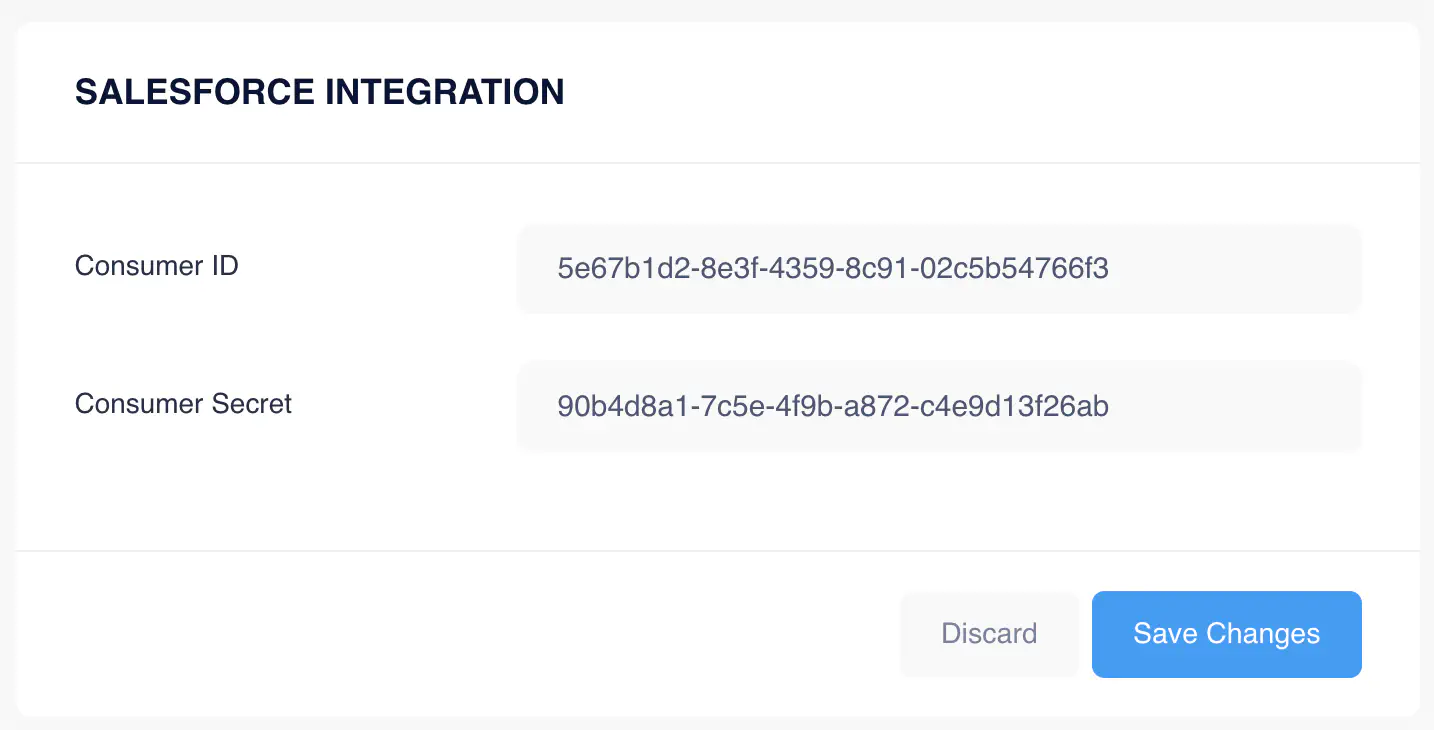
Steps to obtain the credentials in Salesforce:
- Log in to Salesforce Admin Center:
- Go to: https://login.salesforce.com.
- Enter your admin credentials to access the Salesforce dashboard.
- Navigate to the App Manager:
- In the Salesforce dashboard, go to: Setup → App Manager.
- Click New Connected App.
- Create a New Connected App:
- Provide a meaningful name for the app (e.g., "Salesforce Assistant Integration").
- Enter your email address in the Contact Email field.
- Set the OAuth Redirect URL to:
https://yourapp.com/oauth/callback. - Under API (Enable OAuth Settings), select the following OAuth scopes:
Full Access (full)Access and manage your data (api)Perform requests on your behalf at any time (refresh_token, offline_access)
- Save and Obtain API Credentials:
- Once the app is created, Salesforce will provide a Consumer Key and Consumer Secret.
- Copy and securely store the Consumer Key and Consumer Secret, as these will be used to authenticate your integration.
Steps to configure a Webhook in Salesforce:
- Create a Webhook Endpoint:
- In the Salesforce dashboard, navigate to Setup → Platform Events → New Platform Event.
- Define a new Platform Event, such as "AssistantWebhookEvent".
- Define a Custom Object for Webhook Notifications:
- In the Salesforce dashboard, go to Setup → Objects and Fields → Object Manager.
- Create a custom object for storing webhook event data.
- Set up a Flow or Apex Trigger:
- Create a Flow or Apex Trigger that listens for specific events (e.g., new ticket creation) and sends data to the webhook endpoint.
- Set the Webhook URL to:
https://sa-media.usizy.es/smart-assistant/salesforce_webhook/. - Ensure the payload matches the required JSON structure for your integration.