Adyen
If your subscription mode has third-party application integration enabled, you can access the Zendesk integration using the following steps:
- Log in to Usizy’s Dashboard.
- Click on ‘Zendesk’ in the left menu under the ‘Integrations’ submenu.
Now all you have to do is fill in the required information to integrate with your Zendesk account.
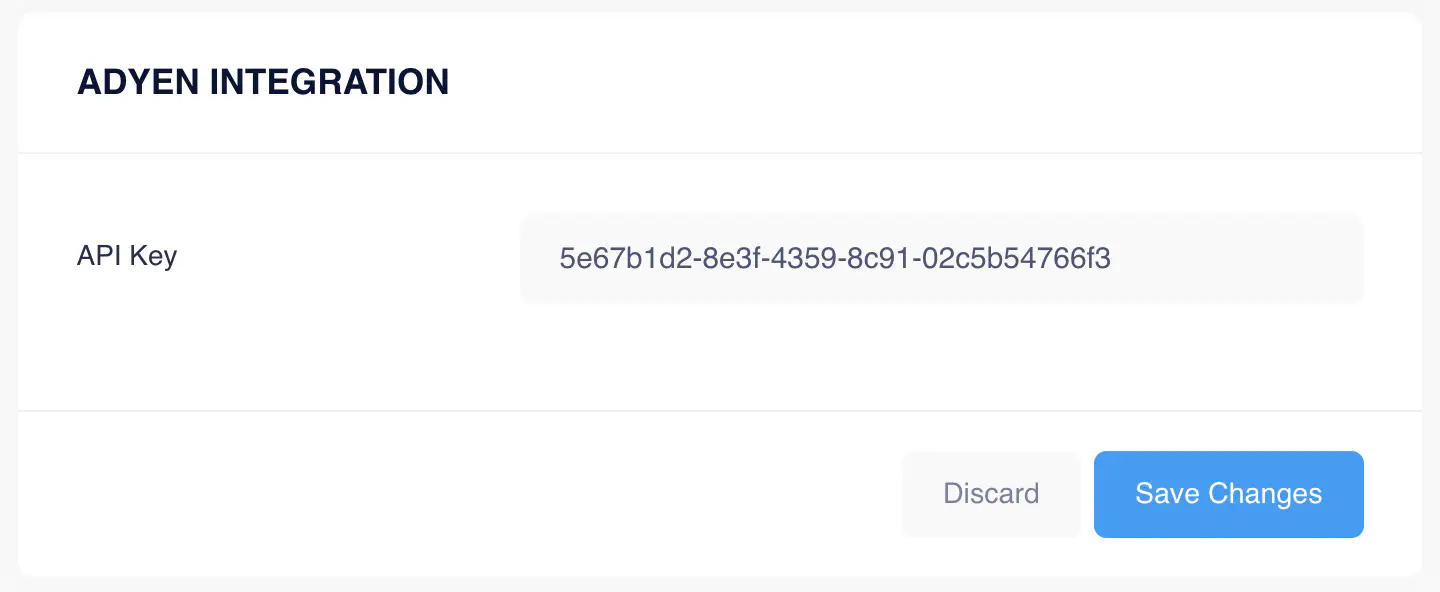
Steps to obtain the API Key in Adyen:
- Log in to Adyen Customer Area (CA):
- Go to: https://ca-live.adyen.com (for live accounts).
- For test accounts, use https://ca-test.adyen.com.
- Enter your admin credentials to access the Adyen dashboard.
- Navigate to API Credentials:
- In the Adyen dashboard, go to: Account → API Credentials.
- Create a New API Key:
- Select the API user or create a new one.
- Generate a new API Key and copy it. This will be used to authenticate your integration.
- Ensure the API user has the correct roles and permissions for the actions required (e.g., processing payments).