Telegram
If your subscription mode has third-party application integration enabled, you can access the Telegram integration using the following steps:
- Log in to Usizy’s Dashboard.
- Click on Telegram in the left menu under the ‘Integrations’ submenu.
Now all you have to do is fill in the required information to integrate with your Telegram account.
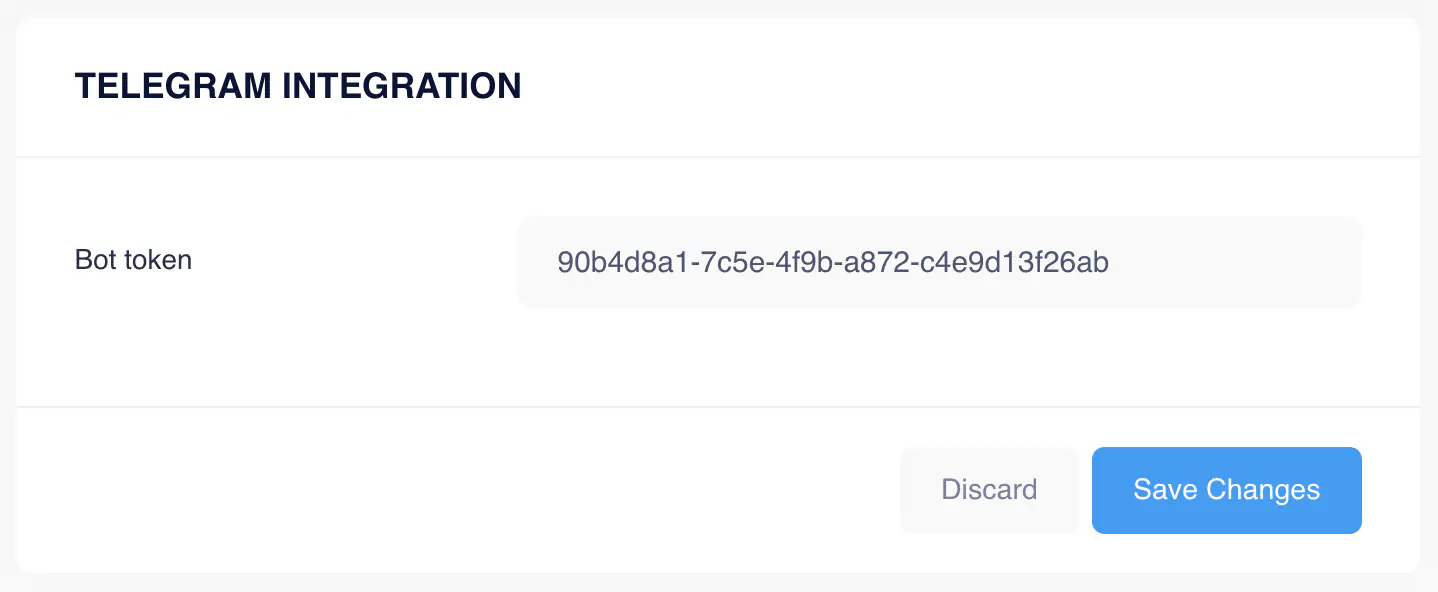
Steps to obtain the Bot Token for Telegram:
- Open Telegram and search for BotFather:
- Go to Telegram and search for @BotFather.
- Start a chat with BotFather and send the command
/newbot.
- Follow the instructions to create your bot:
- Provide a name and username for your bot.
- Once the bot is created, BotFather will provide a Bot Token.
- Copy the token and store it securely.
Steps to configure a Webhook for Telegram:
- Set up the Webhook URL:
- Send a POST request to the Telegram API:
https://api.telegram.org/bot/setWebhook - Include the following parameter in the body:
- url:
https://sa-media.usizy.es/smart-assistant/telegram_webhook/
- Verify the Webhook:
- Telegram will respond with a success message if the webhook is configured correctly.