Facebook Messenger
If your subscription mode has third-party application integration enabled, you can access the Facebook Messenger integration using the following steps:
- Log in to Usizy’s Dashboard.
- Click on ‘Facebook Messenger’ in the left menu under the ‘Integrations’ submenu.
Now all you have to do is fill in the required information to integrate with your Facebook Messenger account.
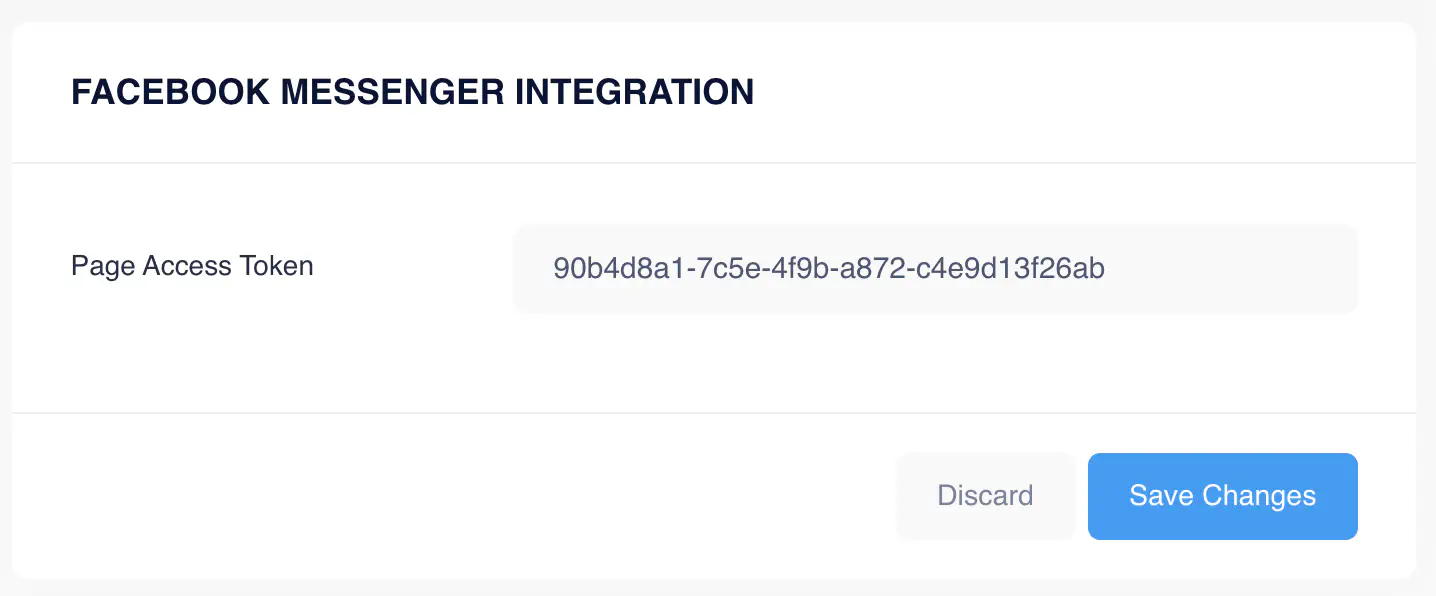
Steps to obtain the API Token for Facebook Messenger:
- Log in to Facebook Developers Portal:
- Go to: https://developers.facebook.com.
- Log in with your Facebook account.
- Create or Use an Existing App:
- Select an existing app or create a new one.
- Ensure that Messenger is enabled as a product in the app settings.
- Obtain Page Access Token:
- In the Messenger > Settings section, generate a Page Access Token.
- Assign the token to the Facebook Page connected to your Messenger bot.
- Copy the token and store it securely.
Steps to configure a Webhook for Facebook Messenger:
- Navigate to Webhooks in Facebook Developer Portal:
- Go to: Settings → Webhooks.
- Configure the Webhook:
- Callback URL: Enter
https://sa-media.usizy.es/smart-assistant/messenger_webhook/. - Verify Token: Provide a token to validate the webhook (e.g., "mySecretToken").
- Select the subscription fields for messages, messaging_postbacks, and message_reads.
- Callback URL: Enter
- Save and Test the Webhook:
- Click Save and use the "Test" feature in Facebook Developer Portal to ensure the webhook is working correctly.