Adding documents
From here, you can manually compose new documents or import existing ones from URLs to enrich Smart Assistant’s content library.
This feature allows editors and managers to:
- Create and format new articles or data files
- Associate each document with relevant categories and metadata
- Set activation and deactivation dates for scheduled publication
- Restrict visibility to logged-in users if needed
- Prepare and validate content before publication
Adding well-structured and categorized documents ensures that Smart Assistant delivers precise, contextual, and trustworthy responses.
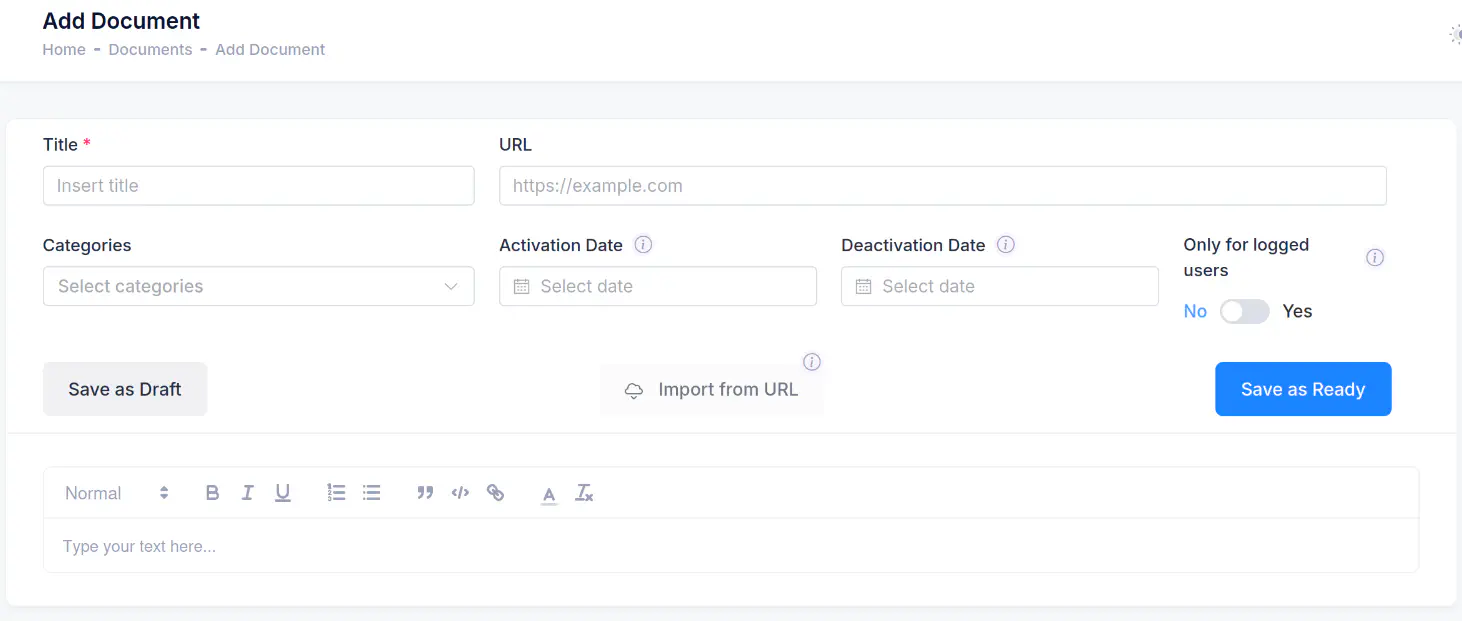
Document Editor Form
Basic Information
Title (Required)
- Document name/heading
- Used for searching and identification
- Plain text input
- Must be between 3 and 200 characters
URL (Optional)
- Reference URL for document source
- Used for tracking original content location
- Must begin with
http://orhttps:// - Useful for documenting imported content sources
Categories (Optional)
- Multiple selection dropdown
- Organize documents by topic/type
- Helps Smart Assistant categorize and retrieve content appropriately
- See Categories for detailed information
Scheduling Fields
Control when your document becomes active and inactive in the knowledge base.
Activation Date (Optional)
Determines when the document becomes available to Smart Assistant users.
Quick Facts:
- Format: YYYY-MM-DD (UTC timezone)
- Must be a future date
- Document will have SCHEDULED status until this date
- Cannot be changed after document is published
- Leave blank for immediate activation upon publication
Learn More: See Scheduled Documents for complete details on activation dates, including timezone considerations, use cases, and best practices.
Deactivation Date (Optional)
Determines when the document becomes inactive and stops being used.
Quick Facts:
- Format: YYYY-MM-DD (UTC timezone)
- Must be a future date
- Must be later than activation date (if both are set)
- Can be edited anytime, even after publication
- Leave blank for indefinite availability
Learn More: See Scheduled Documents for complete details on deactivation dates, including editing flexibility, use cases, and what happens when content deactivates.
Content and Visibility
Content (Required)
- Main document body
- Rich text editor with formatting options
- Supports headers, lists, links, and basic styling
- Minimum content required for saving
Only for logged users
- Toggle switch option
- Enabled: Document visible only to authenticated users
- Disabled: Document visible to all users (default)
- Useful for premium content or member-only information
Action Buttons
Save as Draft
Creates or updates the document with DRAFT status.
When to use:
- Work-in-progress content
- Content that needs review
- Preparing scheduled content that isn’t ready yet
Behavior:
- Document not visible to end users
- Not included in publication queue
- Can be edited freely without triggering unpublished changes
Save as Ready
Creates or updates the document with READY or SCHEDULED status.
When to use:
- Content is finalized and reviewed
- Ready for next publication cycle
- Scheduled content that’s complete
Behavior:
- Status becomes READY if no activation date (or past date)
- Status becomes SCHEDULED if future activation date is set
- Added to publication queue
- Triggers unpublished changes warning
Clear Form
Resets all edited form fields to the current state.
Behavior:
- Removes all newly entered data
- Shows confirmation notification
- Use when want to remove unwanted edited data
Import from URL
Extracts and imports content from an external webpage.
Requirements:
- Valid URL entered in the URL field
- URL must be accessible
- Content must be extractable
Process:
- Enter URL in the URL field
- Click “Import from URL”
- System fetches and processes content
- Progress notification displays
- Redirects to imported document on success
See Import from URL below for detailed information.
Document Publication States
Understanding document states helps you manage content effectively:
| Status | Description | Visible to Users | In Publication Queue |
|---|---|---|---|
| DRAFT | Work in progress | ❌ No | ❌ No |
| READY | Finalized, ready to publish | ❌ No | ✅ Yes |
| SCHEDULED | Ready with future activation date | ❌ No | ✅ Yes |
| PUBLISHED | Currently active | ✅ Yes | - |
| UNPUBLISHED | Was published, now inactive | ❌ No | - |
State Transitions:
- DRAFT + Save as Ready → READY
- DRAFT + Save as Ready + Future activation date → SCHEDULED
- READY + Publish → PUBLISHED
- SCHEDULED + Publish → SCHEDULED (until activation date) → PUBLISHED
- PUBLISHED + Deactivation date arrives → UNPUBLISHED
Import from URL Feature
Import content directly from external webpages to quickly populate your knowledge base.
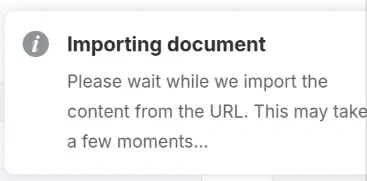
Process
- Enter URL - Paste a valid URL in the URL field
- Click Import - Button becomes enabled when URL is valid
- Wait for Import - Persistent notification shows progress
- Review Content - System extracts and formats content
- Redirect - Automatically redirects to the imported document
Technical Details
Timeout:
- Maximum wait time: 15 minutes
- Progress tracked with status polling
- Timeout notification if exceeded
Content Processing:
- Extracts main text content
- Removes navigation and sidebar elements
- Preserves basic formatting
- Converts HTML to Markdown
Success Flow
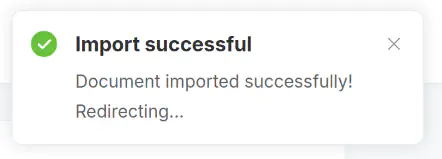
When import completes successfully:
- Success notification displayed
- Brief delay to show confirmation (0.5 seconds)
- Automatic redirect to the imported document
- Document opens in edit mode for review
Error Handling
The system handles various error scenarios:
Invalid URL:
- URL doesn’t start with
http://orhttps:// - Malformed URL structure
- Error notification displayed
Unreachable Content:
- Website is down or blocked
- Network connectivity issues
- 404 or other HTTP errors
- Error notification with details
Processing Failures:
- Content extraction failed
- Unsupported content type
- Parsing errors
- Error notification displayed
Timeout:
- Import exceeds 15-minute limit
- Warning notification
- Partial data may not be saved