WooCommerce product page script
Please use the Code Snippets plugin to add code blocks independently of your current theme.
Create a new snippet, ticking the “only visible in the frontend” option, with the following PHP code, so that the Size Adviser button may appear just above the size selector:
add_action('woocommerce_before_variations_form',function(){
global $product;
$id = $product->get_id();
printf('<div class="usizy-external" data-unique-product-id="{$id}"></div>');
printf('<script src="https://static.usizy.es/js/platform.min.js"></script>');
});
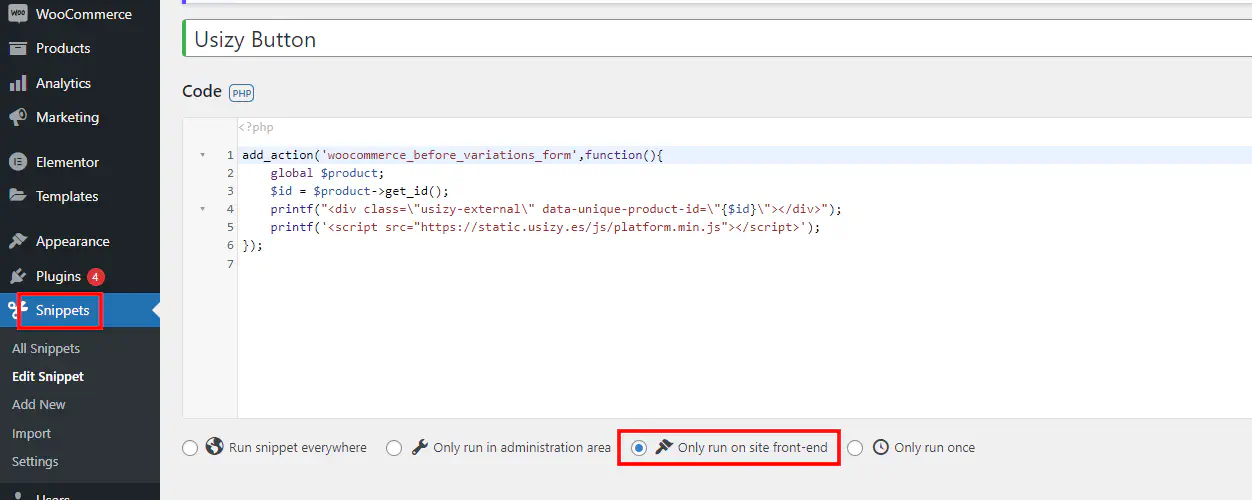
If you wish to change the Size Adviser location on your product page, please check the following link to see all the available visual hooks: https://www.businessbloomer.com/woocommerce-visual-hook-guide-single-product-page/