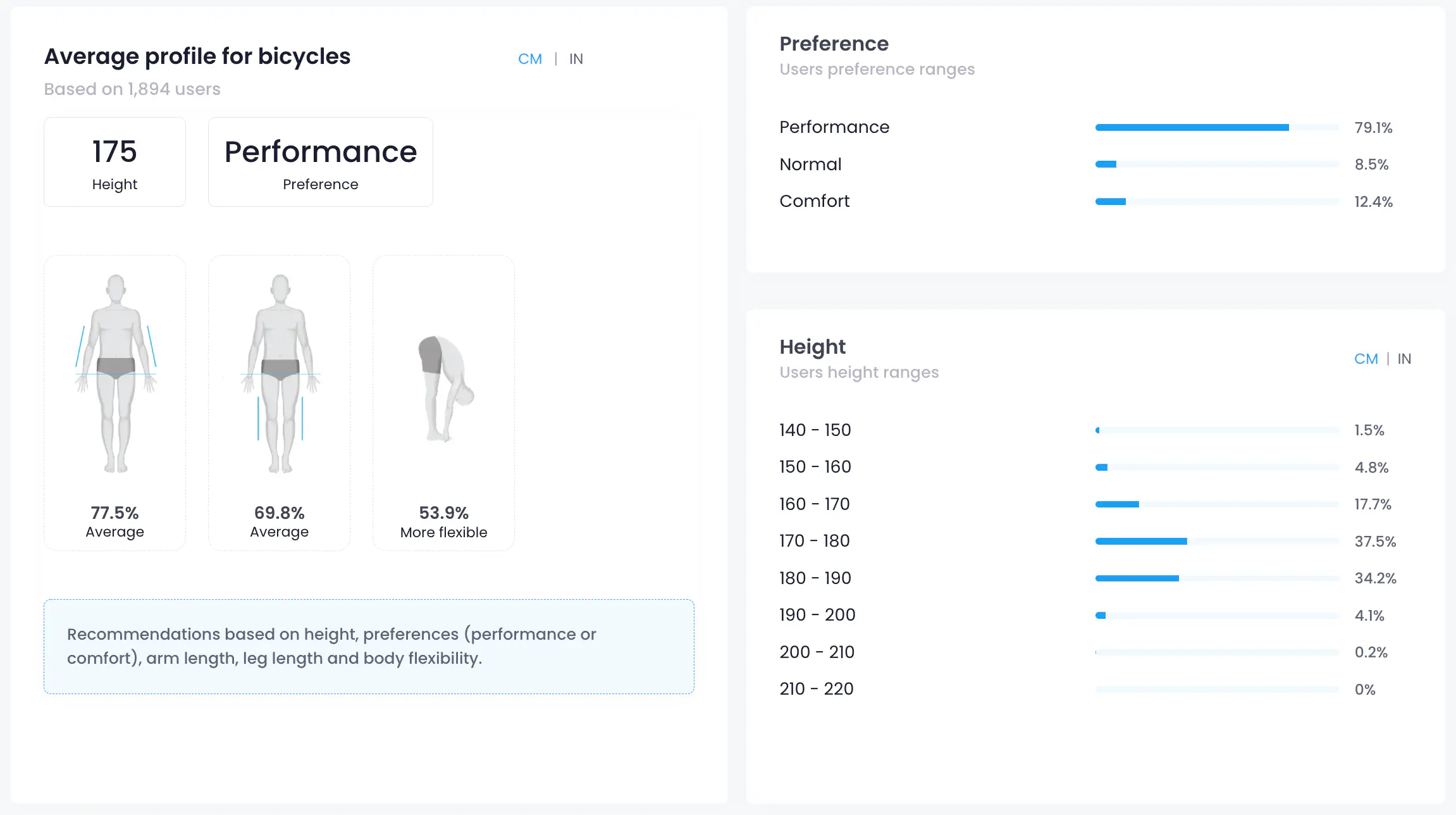Profile report
Gain valuable insights into your users and their **average profile ** with the Profile Report, which includes their body measurements, an avatar of the average profile, as well as distributed ranges for age, height, weight, foot size, and more. This information is based on data collected by Size Adviser.
To access the report, simply navigate to Size Adviser > Profile Report from the main menu on the left.
You can view the profiles of your existing users based on your eCommerce available products and subscription options, including Male, Female, and Kids. Additionally, you have the option to select a specific country to view its related user profile.

Every
available profile in Size Adviser includes pertinent metrics for your
eCommerce, such as the average BMI, height, weight, age, foot length,
body type, and more. These metrics are determined based on the data
collected from all visitors who used Size Adviser during the selected
period.
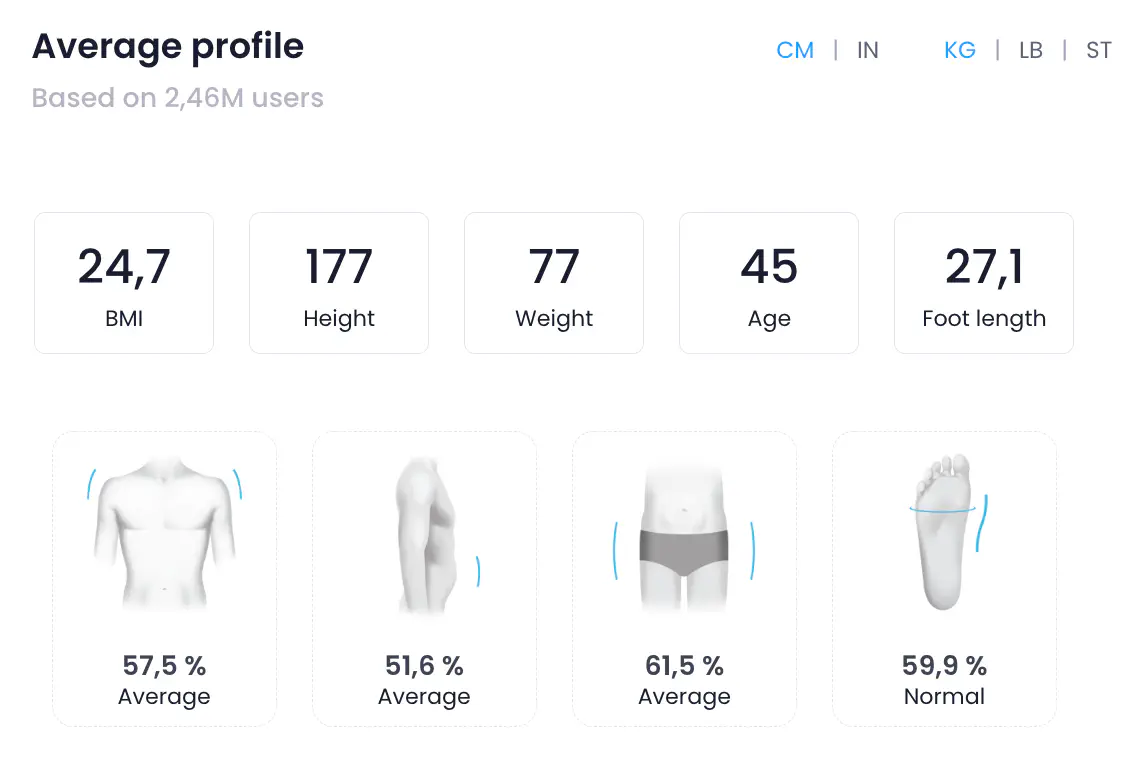 You
can engage with the avatar that represents the average profile of your
visitors by adjusting the interactive features available. You can
rotate, zoom in, and zoom out to obtain a clear visualization of your
average user.
You
can engage with the avatar that represents the average profile of your
visitors by adjusting the interactive features available. You can
rotate, zoom in, and zoom out to obtain a clear visualization of your
average user.
![]()
The next section shows how different user metrics from your eCommerce are distributed in ranges: BMI, height, weight, age, foot length or brands used for comparison with your own products in Size Adviser, for footwear.
With this information, it is easy to know the different profiles of users who access your eCommerce, and the proportion of the total they represent, making it easier for you to understand your user base.
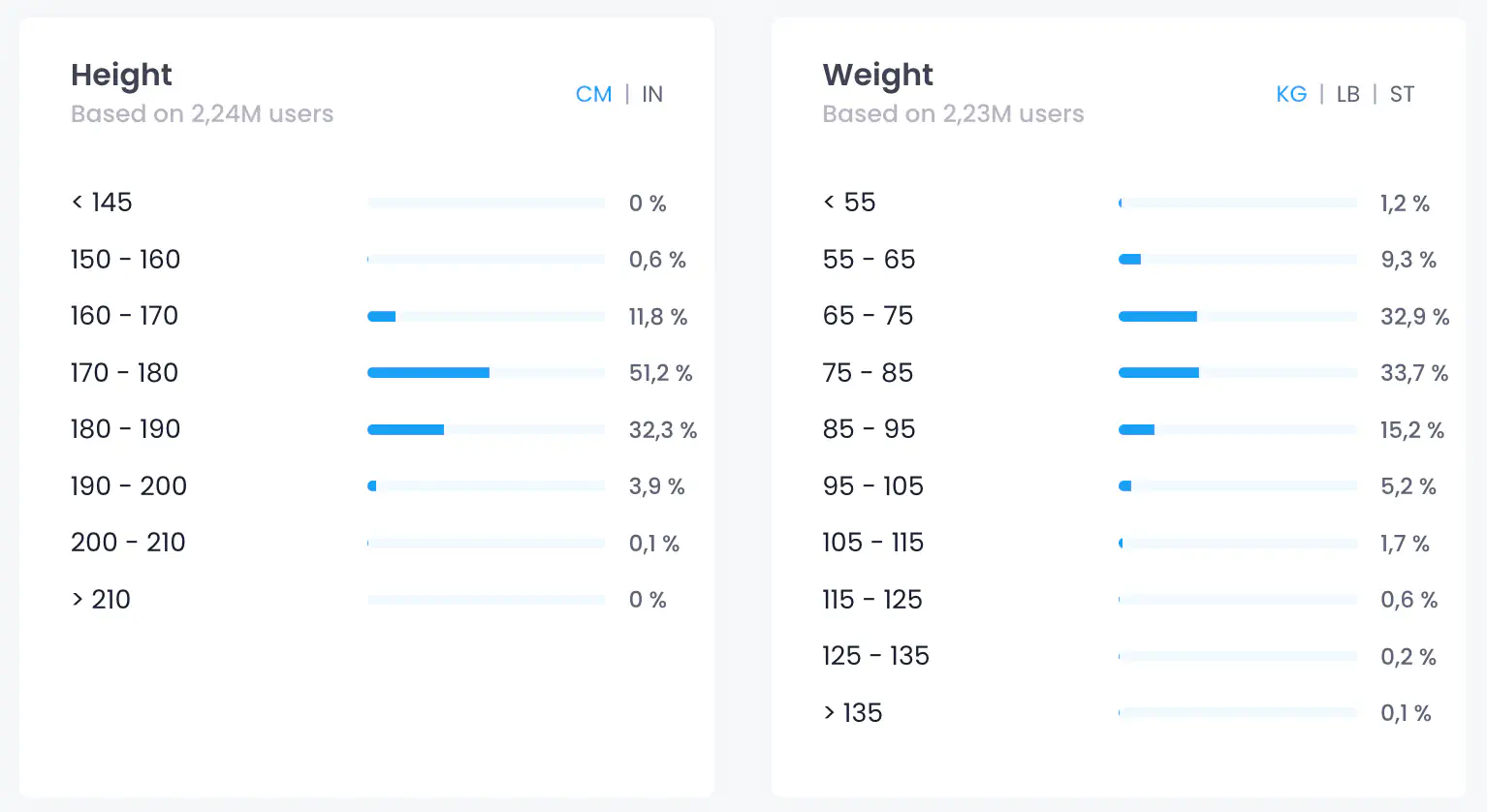
The available sections displayed on this page will vary depending on the products available in your eCommerce as well as the Usizy products you contracted. Some of the available sections may include the Apparel section, Footwear section, and Bicycle section
The following example shows the bicycle section: